Are you planning to schedule your day while not missing IPL matches? As IPL is approaching, the hour needs to add the IPL schedule to your calendar so that you can’t pass over the phenomenal performances of your favorite players in power-packed tournaments. You must know How To Add the IPL 2024 Schedule ICS on Calendars, Google, Android, Smartphone, PC, Mac, or iPhone.
IPL is set to take place from March 23 to May 29, 2024. You can plan your day balancing your work life and IPL craze in this fast-paced life. Inserting an IPL schedule into your device calendar is a straightforward step-by-step guide that takes little effort, but once done, it will significantly remind you to catch your favorite games.
This guide addresses all IPL admirers who can’t afford to miss their favorite match. Read this article thoroughly to catch IPL live on time.
Add IPL 2024 Schedule ICS on Google Calendar, Android, Smartphone, PC, Mac, or iPhone?
Keep the IPL schedule at your fingertips. Adding the IPL match details and fixtures on the calendar keeps you updated about the day and time of the matches, making it possible to catch your favorite innings on time. Moreover, you can set reminders and alerts beforehand.
Many sports apps offer IPL schedules that you can download in iCalendar format and add to your device calendar. This format is compatible with Google, Windows, PC, Mac, iPhone, iPad, and Android. No matter which device you use, Android, Mac, iPhone, or Windows, you can easily access the IPL schedule on your device calendar.
Follow the easy-step method guide mentioned below to ease your queries.
How to add IPL 2024 Schedule ICS on Google Calendar or Android
As we have provided you with how to watch IPL on mobile for free, we are here with another easy guide to deal with adding IPL 2024 schedule ICS file on all calendars, including Google. Adding IPL Schedule to your Google Calendar or Android is uncomplicated.
Remember to create a separate IPL calendar on your device. Keeping a separate calendar is beneficial as it will not mess up with your other upcoming events, and you can delete the entire IPL calendar after the tournaments end.
- Download the IPL schedule from the web browser in the ICS format.
- Open the downloaded ICS file and select the “Google Calendar” option.
- Sign in to your Google account on Google Calendars.
- Move to the gear icon in the screen’s upper right-hand corner in Google Calendar.
- Click on ‘’Settings’’ in the gear icon menu.
- Look for the ‘’Other Calendars’’ tab on the screen.
- Navigate to ‘’Browse interesting calendars’’ and click on ‘’Sports’’.
- In the sports tab, click on cricket and select IPL
- Click Subscribe on the right to add the IPL schedule to your calendar.
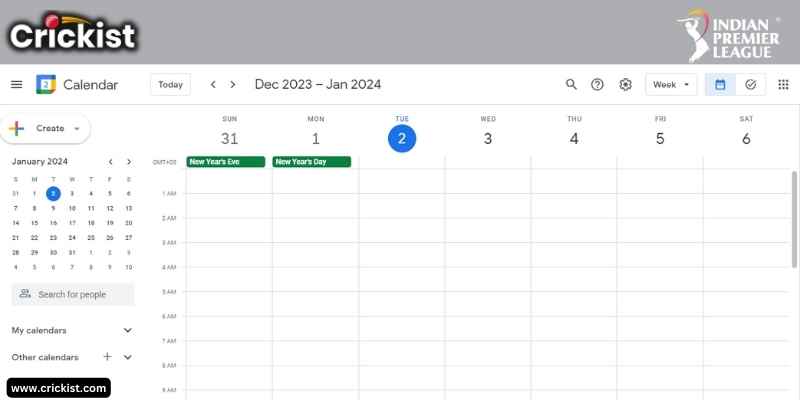
How to Add IPL 2024 ICS Calendar on PC/Windows Phone
By downloading the IPL Schedule in iCalendar format, you can import it to your calendar on your PC or Windows Phone. In this way, you will be automatically reminded of the day the game is set to occur.
- Go to the web browser and download the .ics file of the IPL Schedule.
- You will be redirected to your Outlook calendar when you open the downloaded file.
- Click on the “import” button on the top left side of the screen.
- Upload the .ics file and assign a new name to the uploaded file.
- In the Windows Phone settings, click on Account settings.
- Select Microsoft account and Sync.
IPL schedule will sync with your Windows Phone and all your Windows devices unless they are connected via the same Microsoft account.
How to Add IPL 2024 Schedule ICS on Mac, iPhone?
Adding the IPL schedule on Mac and iPhone calendars is simple, so you keep yourself updated about IPL Live streaming or in-stadium IPL action. Follow the steps below to get your job done effectively.
- Download and Open the ICS file on your iPhone by using Safari Browser.
- The iOS will ask for creating a separate calendar.
- In the Add Calendar option, go for Add All.
- Fill in the new name in the naming section and Press Done.
- The data will start to be imported into iOS Calendar.
- You will see all IPL fixtures on your iPhone calendar.
When will IPL 2024 Start?
According to BCCI and IPL governing bodies, IPL is set to occur from March 23 to May 29, 2024. IPL 2024 is the 17th edition of the league, and fans are looking forward to the tournament’s commencement.
Where is the IPL match in 2024?
India will conduct IPL 2024 on its home grounds in different cities.
- M. A. Chidambaram Stadium, Chennai
- Arun Jaitley Stadium in Delhi
- M. Chinnaswamy Stadium, Bengaluru
- Narendra Modi Stadium in Ahmedabad
- Wankhede Stadium in Mumbai
- D Y Patil Sports Stadium in Mumbai
- Punjab Cricket Association Stadium, Mohali
- Arun Jaitley Stadium, Delhi
- Sawai Mansingh Stadium in Jaipur
- Rajiv Gandhi International Cricket Stadium, Hyderabad
Summary
Boost your IPL excitement and add its schedule to your device calendar so that you will get reminders and alerts before the match begins. For this purpose, you should know the steps and guide To Add the IPL 2024 Schedule on Google Calendar, Android, Smartphone, PC, Mac, and iPhone.

Roy Tipu is a cricket enthusiast and one of the founders of Crickist, a website that covers the latest news, analysis, and opinions on cricket. He is passionate about the sport and has been following it since his childhood. He has played cricket at various levels, from school to club, and has a wealth of personal experience and knowledge on the game.
As the content manager of Crickist, Roy Tipu oversees all aspects of content creation and distribution. He plans, executes, and monitors the content strategy and social media presence of the website. He also writes articles, reviews, and editorials on various topics related to cricket, such as players, teams, tournaments, records, and controversies. He is known for his insightful and engaging style of writing, which attracts and retains a loyal audience of cricket fans.
Roy Tipu has a degree in journalism and mass communication from the University of Punjab. He has also completed several courses and certifications on digital marketing, SEO, and content writing. He has worked as a freelance writer and editor for several cricket websites and magazines before launching Crickist with his partners in 2022.
Roy Tipu is based in Lahore, Pakistan, where he lives with his wife and two children. He enjoys watching and playing cricket, reading books, and traveling in his spare time. He is also active on social media platforms, such as Twitter, Facebook, and Instagram, where he shares his views and interacts with his followers.

